Hi guys. I just want you to update that this is the updated steps and fee how to pay your NBI Clearance through paymaya. Take note that you need “Paymaya Account” before you continue following the steps I provided. If you haven’t yet started your account, you may go to this link to see how to create one.
1. Log-in to your account. If no account yet register to by downloading Paymaya application via Playstore.
2. You will see this screen after log-in. Click "Menu" icon.
3.Select "Paybills".
4. Scroll up to see the NBI Biller, or you may use the search button and select NBI biller.
5. After selecting NBI Biller, type the Account Number which is the “Reference Number” from confirmed online
appointment, the Amount which 155.00,
disregard the contact, then Select “Continue”.
7. After payment confirmation, Payment
Receipt will appear (see image below) if successfully process.
9. Click CIS Bayad Center Inc. to see the completed payment and at the same time as receipt.
Payment well done. Now you can check your NBI online account if the
status is “Paid”. If the status is
still “Pending” just refresh your
browser until paid status appears.
Just remember the only Account or Reference Number that is accepted to
Paymaya is Bayad Center payment option, others are not. You can cancel your
previous appointment to create a new one.
Thankyou. I hope you’ve learned from this post. Share it if you like. J



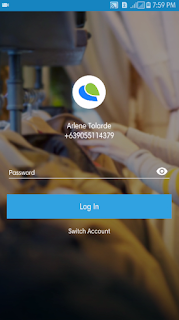

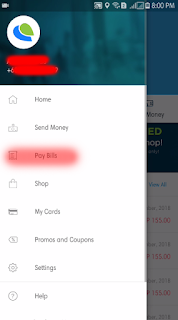






 Posted in:
Posted in: 

















0 comments:
Post a Comment