This is the updated steps on how to register to NBI online for first timer.
(Note: Make sure you have an email address.)
1. Log on to www.nbi-clearance.com
3. Fill-out the information needed.
Make sure you enter the "correct" information. The click "Yes"

1. Log on to www.nbi-clearance.com
3. Fill-out the information needed.
Make sure you enter the "correct" information. The click "Yes"
4. After the registration. Sign in using your email address and password.

5. Fill-out the information needed then "Save".
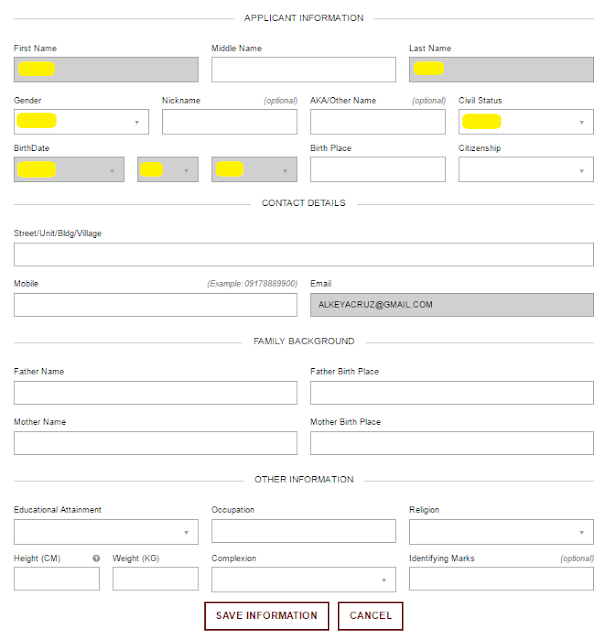
6. Double check your information. If there is a need to edit click "Edit Information" (as shown image below), if none you may proceed by clicking "Apply For Clearance".
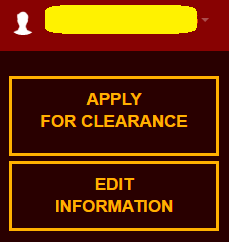
7. Then you have to Add what ID you will present. And then click "I Agree"
8. Select "Branch and Date",
9. Select "Purpose" and "Purpose Detail".
10. And to complete your online appointment you must select your "Payment Option".
14. Then you have to confirm your Payment. After confirming, Transaction Summary will appear as shown image below:
15. Click "Proceed Payment".
You will now have a "Reference Number" as shown image above. (Note:Reference Number above is just a sample. Please do not copy). You may right your "Reference Number" and Go to the nearest BAYAD CENTER or LBC (for Bayad Center Option) and pay using your "Reference Number".
Your Reference Number is important. This will serve as your entry pass when getting your NBI Clerance to NBI branches.
*For Payment Instruction, click "Payment Instruction" as shown image below.
This is the sample "Payment Instruction"













 Posted in:
Posted in: 

















This comment has been removed by the author.
ReplyDelete