Are you the one who wants a quick transaction that at home you can pay your bills? Do you know that through Paymaya you can pay your NBI Clearance? No hassle and very fast. To know how. Just follow the step below that I made for you.
1. Log-in to your account. If no account yet register to by downloading Paymaya application via Playstore.
2. Select "Paybills".
Paid Billers will appear.
3. Select your Biller which is NBI.
4. Fill-out information needed. You may leave blank on Contact Number and click "Next"
7. After clicking "Pay" A notification will appear that your payment is already sent.
8. Now, you can view your receipt by goin' "Home" and clicking the latest transaction. The image below is the sample completed transaction sent to the Biller with Reference ID and Receipt No. You may print it out and use to present as receipt.
*Now to see weather your payment is already completed. Visit you NBI account and see if the transaction is in "Paid" status. You may refresh it several times to be updated.
That's all fellas, I hope you've learned from this post and share it with others for their convenience.




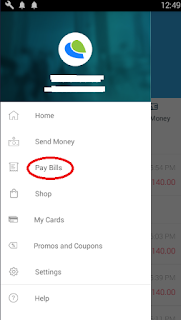




 Posted in:
Posted in: 
















The account number is the reference number from the NBI online registration after clicking payment option-bayad center?
ReplyDeleteOr your personal NBI online account number?
I think account number would be the reference number.
ReplyDeleteShould I select "Bayad Center" account in method of payment at the NBI clearance application website? Or I can use the reference code generated when I initially selected "7/11" as my method of payment? Thanks a lot.
ReplyDeleteYes. I was able to pay my application by choosing Bayad Center.
DeleteI see, so I can select Bayad Center in NBI clearance application page and use the reference code generated in paying the bill through PayMaya. Thanks a lot Zeke.
ReplyDeleteyes exactly po
Deleteit requires 10 digit account number but the bayad center reference number provides less 10 digits
ReplyDeleteneed 10 digit daw..so mali yung sabayad center..saan kaza makukuha yung account number for paymaya?
ReplyDeleteNilagyan ko ng NB bago yung 8-digit code na lumabas saka gumana
ReplyDeleteThis comment has been removed by the author.
ReplyDeleteNB sa first front ng letters..? Nakapagbayad po ba kayo..? Ng walang problema..? Salamat po :)
ReplyDeleteYes, sir nakapagbayad po ng walang problema. Bayad center po and yes meron pong NB ang umpisa ng reference number na binigay sakin. Fast transaction and no problems. Thank you po sa nagpost :)
ReplyDeleteHow much po transaction fee if I use paymaya?
ReplyDeleteUpdated fee ni Paymaya is 155pesos.
DeleteHow much po fee ng nbi using my paymaya
ReplyDeleteUpdated fee ni Paymaya is 155pesos.
DeleteMeron din yata trans fee kay pay maya kasi direct nya kay Bayad Center.
ReplyDeleteGaano kabilis ung transaction time sa PayMaya for payment ng NBI Clearance
ReplyDelete?
On my experience i supposed to pay 130 php only hence, it didn't went through. I paid 155 for the charge
ReplyDeleteHere's the updated link
Deletehttps://istudytechnique.blogspot.com/2018/09/how-to-pay-nbi-clearance-through.html
How much to pay thru paymaya
ReplyDeleteUpdated fee ni Paymaya is 155pesos.
DeleteHere's the updated link https://istudytechnique.blogspot.com/2018/09/how-to-pay-nbi-clearance-through.html
DeleteFor 8 digits, you have to add "NB" on start of reference number
ReplyDelete9 digits red number ko. Ano NB pa rin ba solusyo?
ReplyDeletePWDE PA BA TONG PAYMENT AS OF JULY 2019?
ReplyDelete